-
jsp 내장객체jsp&servlet 2020. 6. 30. 17:57
request, response 외 jsp에서 기본적으로 제공하는 객체에 대해서 학습합니다.
config 객체
웹 환경설정이라고 할 수 있는 web.xml에 어떠한 데이터를 명시해주고 그것을 getInitParameter()이라는 메소드를 사용하여 jsp에서 데이터를 공유하는 방식

동작방식 web.xml에서 init-param 선언 (servletEx servlet에서만 사용가능)
<servlet> <servlet-name>servletEx</servlet-name> <jsp-file>/jspEx.jsp</jsp-file> <init-param> <param-name>adminId</param-name> <param-value>admin</param-value> </init-param> <init-param> <param-name>adminPw</param-name> <param-value>1234</param-value> </init-param> </servlet> <servlet-mapping> <servlet-name>servletEx</servlet-name> <url-pattern>/jspEx.jsp</url-pattern> </servlet-mapping>jsp
jsp에서 web.xml에서 선언한 init-param 데이터를 불러와서 사용할 수 있습니다.
<%! String adminId; String adminPw; %> <% adminId = getServletConfig().getInitParameter("adminId"); adminPw = getServletConfig().getInitParameter("adminPw"); %>jsp & web.xml 실제 코딩 내용

결과

application 객체
config객체는 하나의 servlet에서만 데이터를 사용할 수 있는 반면 application객체는 프로젝트 전체에서 데이터를 공유할 수 있는 방법 입니다

web.xml에 context param 설정
<context-param> <param-name>imgDir</param-name> <param-value>/upload/img</param-value> </context-param> <context-param> <param-name>testServerIp</param-name> <param-value>127.0.0.1</param-value> </context-param>jspEx.jsp , jspEx2.jsp 두개의 jsp에서 comtext-param 데이터를 호출해서 사용해보겠다.

서버를 실행시켜보면

다음과 같이 실행된다 이로써 어떤 jsp 어떤 프로젝트에서도 context-param을 공동으로 사용가능한것을 알 수 있다!
jsp에서 데이터를 setting 하고 다른 jsp에서 그 데이터를 사용하는법
jspEx.jsp
application.setAttribute("id", "oh"); getServletContext().setAttribute("connectIP", "192.0.0.1");jspEx2.jsp
<% String connectIP = (String)getServletContext().getAttribute("connectIP"); String id = (String)application.getAttribute("id"); %> <p>connectIP =<%= connectIP %> <p>id =<%= id %>jspEx.jsp에서 데이터 셋팅후
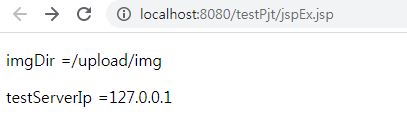
jspEx2.jsp에서 데이터 대입

out 객체
out.print라는 메소드를 사용해서 html 사용가능
ex)out.print("<p>hello</p>");
exception 객체
에러가 발생했을때 에러처리를 수행해주는 객체
에러가 있는 jsp
<%@page import="java.util.ArrayList"%> <%@ page language="java" contentType="text/html; charset=UTF-8" pageEncoding="UTF-8"%> <%@page errorPage="errorPage.jsp" %><!-- 에러가 발생하면 해당 페이지로 이동 --> <!DOCTYPE html> <html> <head> <meta charset="UTF-8"> <title>Insert title here</title> </head> <body> <%! String imgDir; String testServerIp; String str; %> <% imgDir = application.getInitParameter("imgDir"); testServerIp = application.getInitParameter("testServerIp"); out.print(str.toString());//초기화를 안해서 에러가 나는 부분 %> <p>imgDir =<%= imgDir %></p> <p>testServerIp =<%= testServerIp %></p> </body> </html>에러 페이지
<%@ page language="java" contentType="text/html; charset=UTF-8" pageEncoding="UTF-8"%> <%@page isErrorPage="true" %><!-- 이 페이지를 에러페이지로 사용하겟다 --> <!DOCTYPE html> <html> <head> <meta charset="UTF-8"> <title>Insert title here</title> </head> <body> <% //response.setStatus(200); String msg = exception.getMessage();//에러내용을 msg에 대입 %> <h1>error message: <%= msg %></h1> </body> </html>결과
error message: null
jsp페이지 내에서 에러가 발생하면 지정해둔 에러페이지로 이동해서 등록한 로직대로 에러페이지가 실행됨
'jsp&servlet' 카테고리의 다른 글
jsp request,reponse (0) 2020.06.30 jsp 주요 script (0) 2020.06.30 form 데이터 처리 (0) 2020.06.30 servlet life-cycle (0) 2020.06.30 servlet request,response (0) 2020.06.30